A3 - (GitHub)
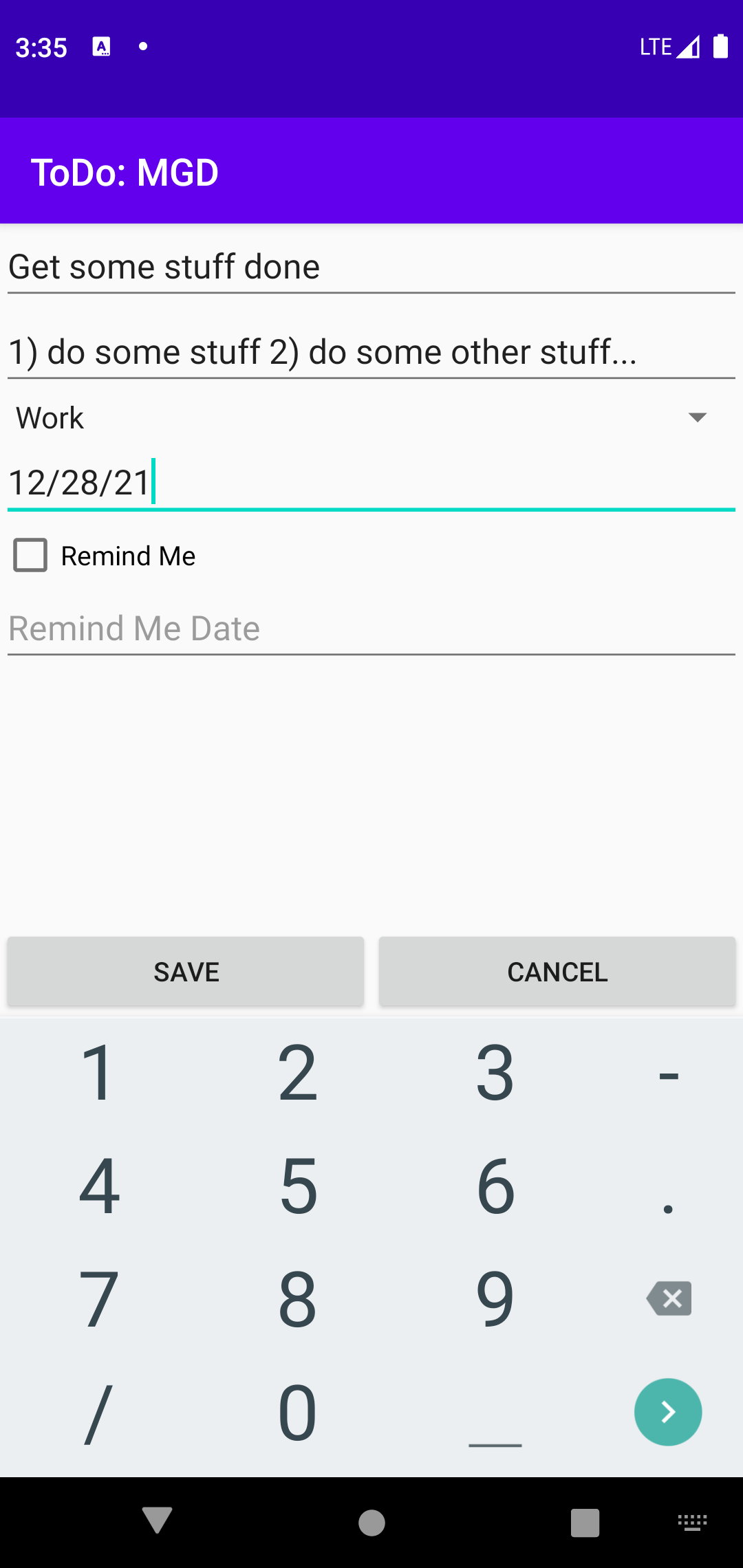
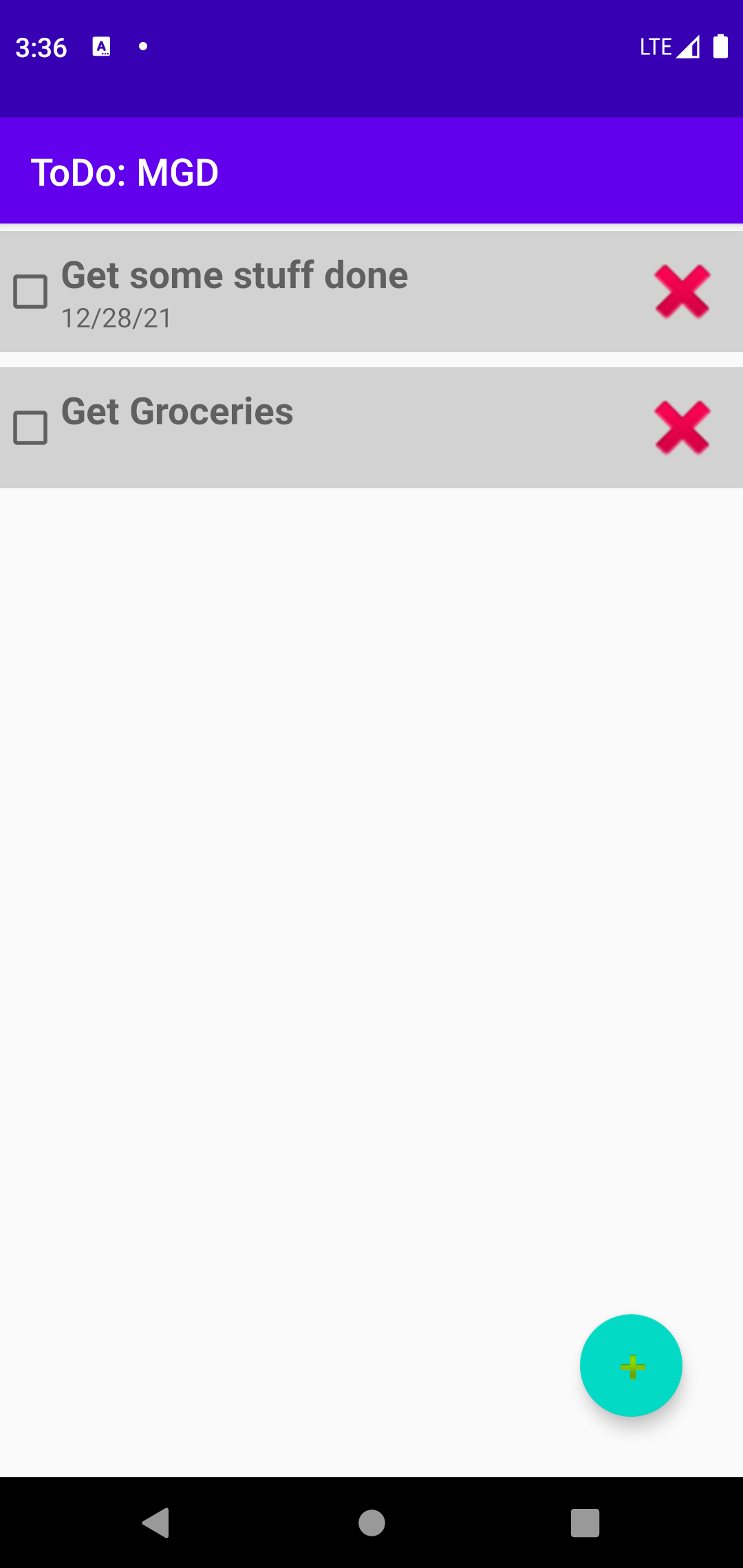
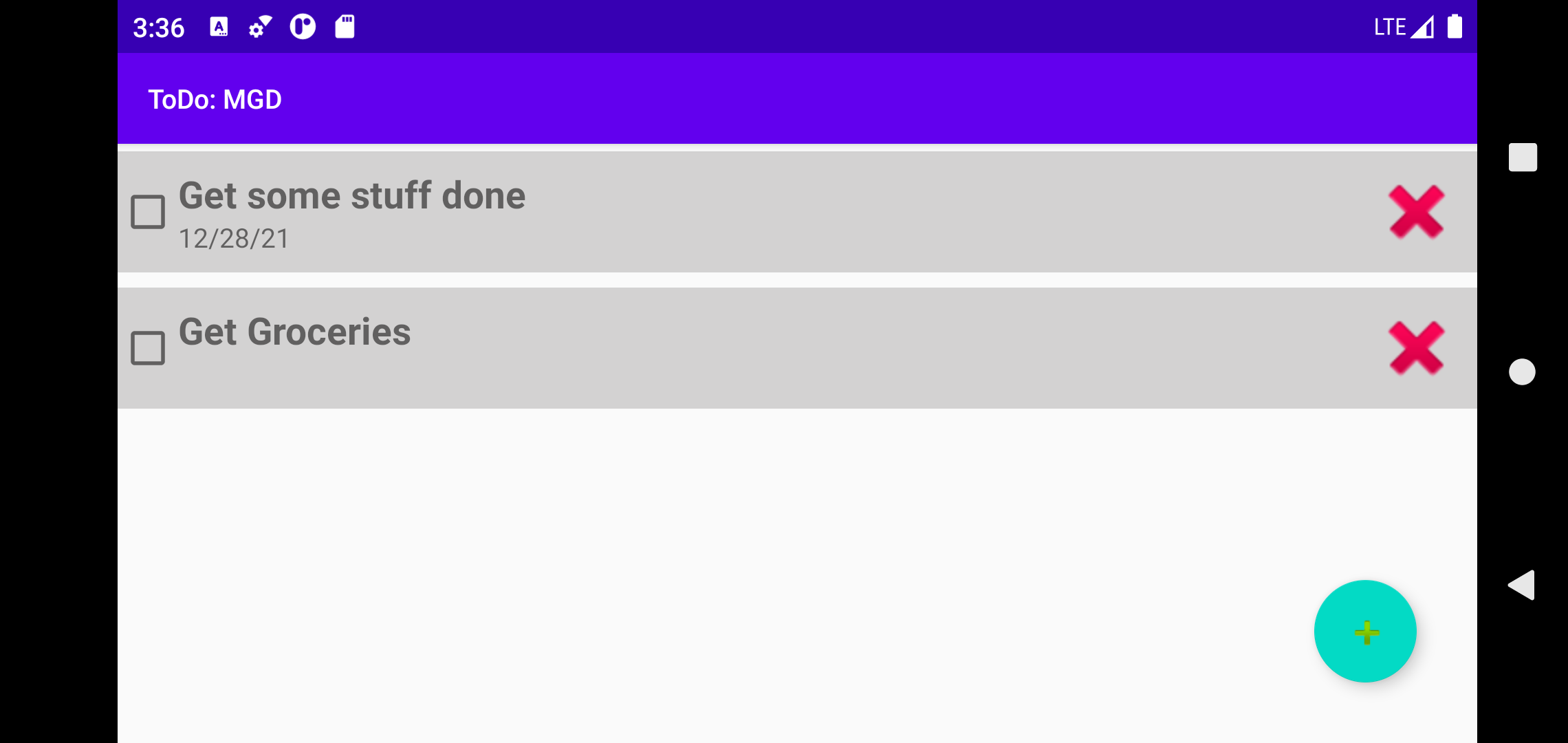
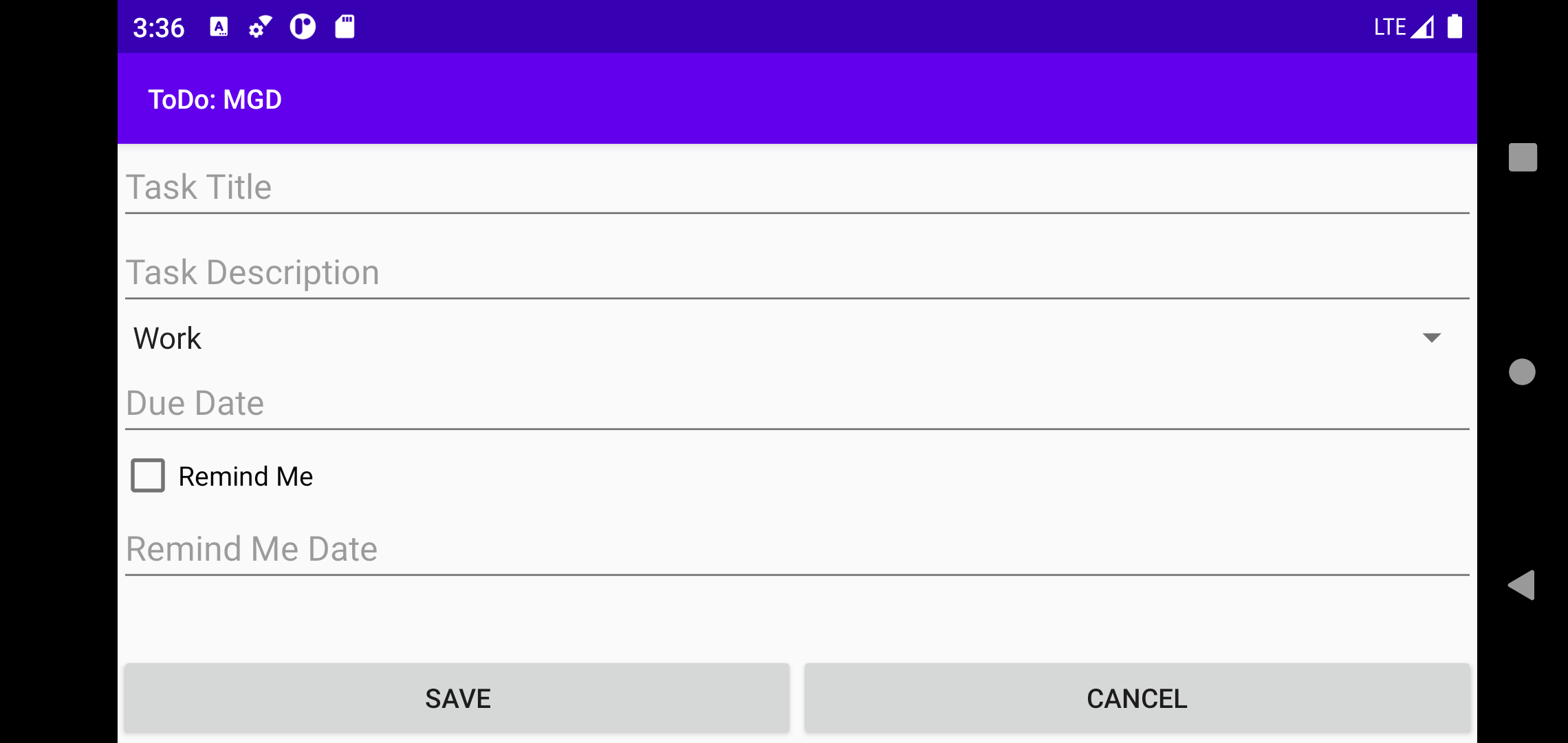
Features:
Task List Screen
- Add new task (green circle with ‘+’ symbol)
- Checkbox task complete
- Display task title and due date
- Delete task (Red ‘X’)
- Edit task by clicking on it
Edit Task Screen
- Enter/Edit Task Title, Description, DueDate, Remind Me Date
- Enable Reminder Checkbox (No notifications currently)
- Cancel button to discard edits
- Save button to save edits
Deploy to App Store (closed testing):
Web Test Link
App Link - https://play.google.com/store/apps/details?id=edu.neu.khoury.madsea.matthewgatesdehn
What I learned:
- Use of a singleton to store data
- The way I reused a layout for tasks was difficult. — I had to assign ids programatically when I created new views for new tasks — Accessing the parent view to determine which view was clicked on by the user (for editing existing tasks) was clunky.
- Android retains my singleton variable even when the orientation is changed.